Elite Hoops is the quickest way to record and share plays, defensive concepts, BLOB or SLOB sets or anything else basketball related. Coaches can make scouting reports, draw up drills for practice and more. Want to know how to get going quickly? You’re in the right place.
In fact, using Elite Hoops is so easy — we can explain it in three steps:
- Create a team: Everything in Elite Hoops works around the teams you add. Each one can have its own roster, complete with your players, or coaches can simply use our quick add feature to add one player for each position. Or, you can use our demo team too — get started by using the dream team roster from 92’:
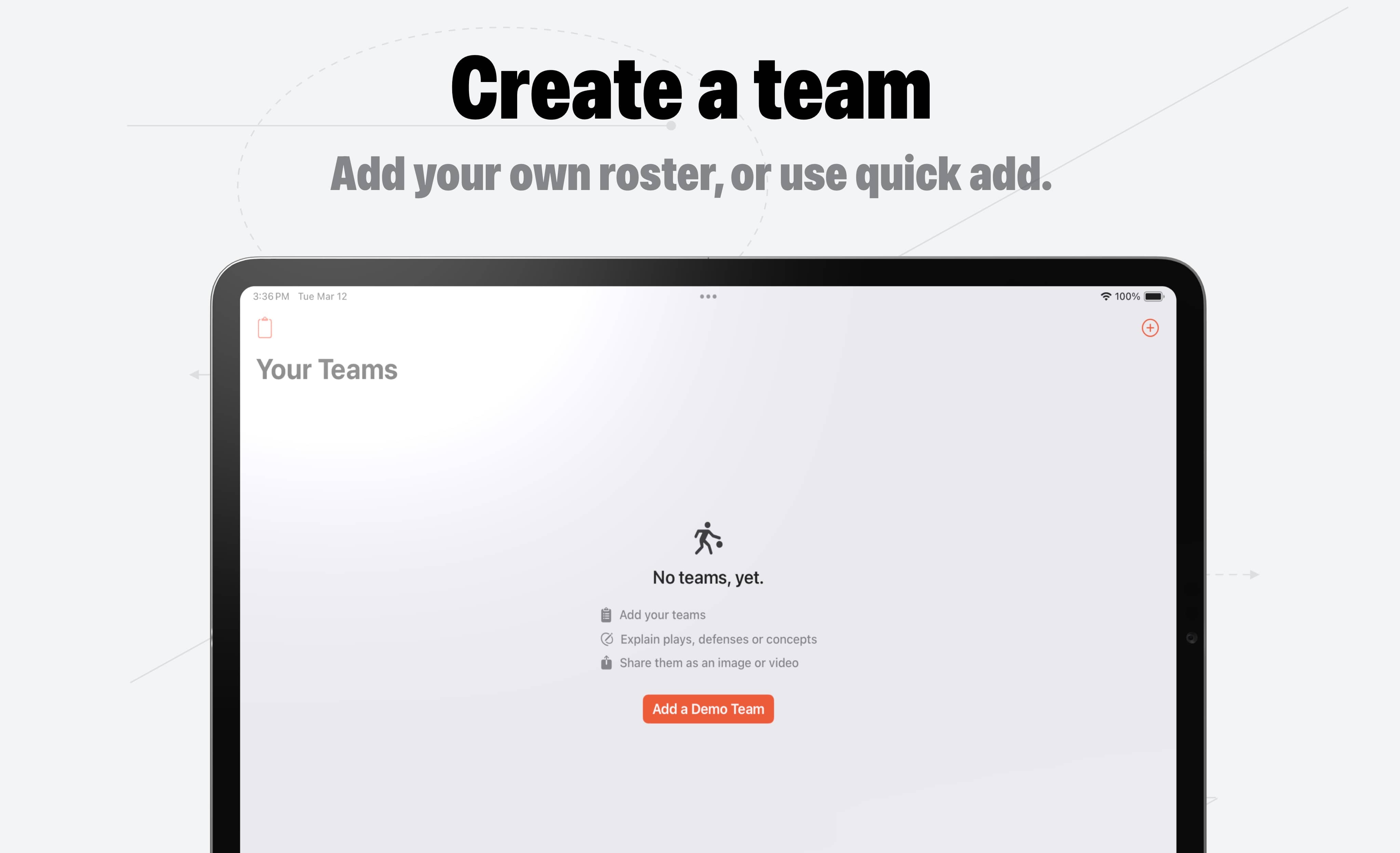
- Just hit record: Now, simply draw up whichever concept you need to explain. We’ll record the whiteboard and your audio. It’s just like being in the huddle with your players, anytime, anywhere:

- Share anywhere: Finally, share the recording as a video to any of the apps your organization uses. As long as video is accepted, it’ll work with Elite Hoops:
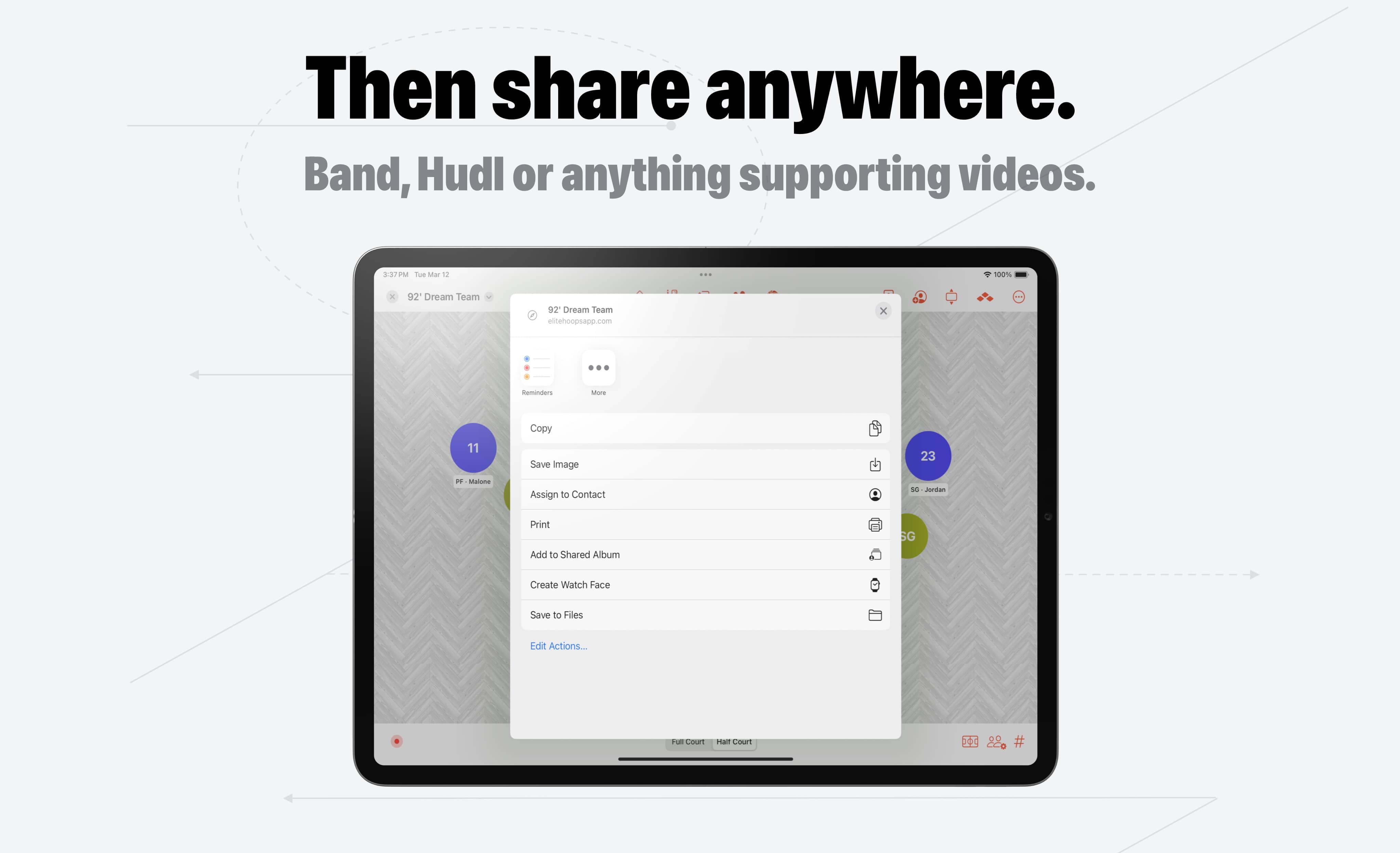
This post is short and sweet because using Elite Hoops is that easy. If you know how to write on a whiteboard, then you already know how to use it. Of course, this is just scratching the surface. We’ve got a lot of tools to help coaches explain anything in the basketball world, from our zone overlays, inbounding mode and more.
